Buy now, pay later.
3 easy monthly payments with 0% interest
- 1Add your favorites to the cart
- 2We’ll split your payment into 3 equal amounts
- 3Pay the first at checkout
- 4The next two will be spread 30 days apart
Who can use Atome?
- ·Be at least 18 years old
- ·Have a credit/debit card
- ·Have a valid and verifiable phone number
Still have questions?
- Contact Atome:
- For Singapore: support@atome.sg
- For Hong Kong: support@atome.hk
- For Malaysia: support@atome.my
37% OFF
iPad Pro 11″ (2024) Paper-Feel Magnetic Screen Protector Set
Combine the Paper-Feel Magnetic Screen Protector with the Tempered-Glass Screen Protector for the best of both worlds
Read more
Minimize
| Weight | N/A |
|---|
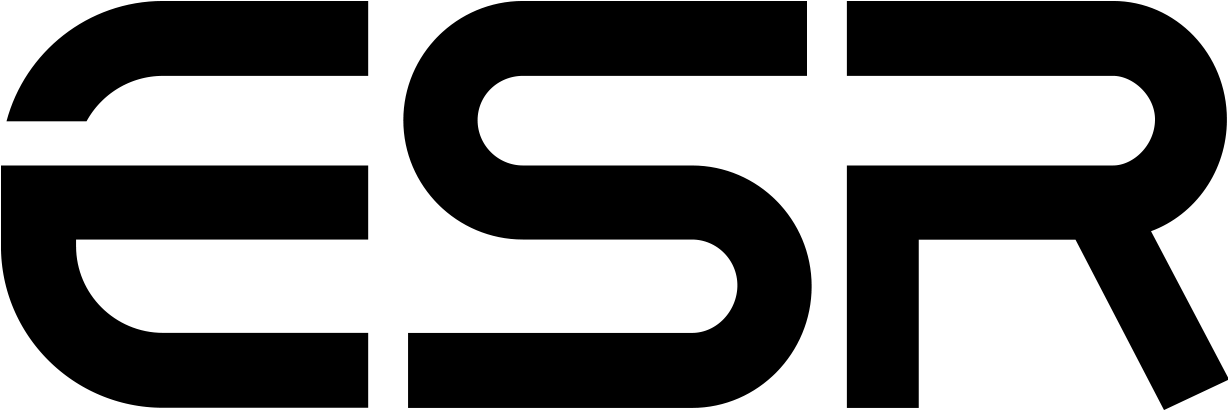


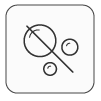



















L –
The template and cleaning kit ensures a perfect application every time (though I’ve only done one application). Well thought out application process. Appearance is great and adhesion appears great as well.
SCurry –
Bubbles, and more bubbles. Instructions are pathetic and you need a magnifying glass to see them. Video QR code does not work.
Richard Edgar –
Excellent product and follow up support from ESR
JGP –
Bought it for my iPad Pro 11 M4 2024. Very easy to install. follow the instructions & you won’t have problems. Covers the screen perfectly. Highly recommend it.
Very nice! –
So easy to apply and good quality screen protector!
Seda Oz –
There are pros and cons to this screen protector.It is super easy to put it on. And you can remove it easily whenever you want. It is reusable, no issues there. It feels like paper. However, my pen occasionally skips a line or so. I suspect this is due to the screen protector. It is to be expected though.Here are my main concerns. The screen is smokey. I am no way keeping this on all the time since the screen quality drops significantly. I take notes when reading PDFs, and I was hoping to use the product. I am wondering how much I will hate this smokey view through the protector when reading PDFs. The note taking aspect is fine. Honestly , the smoky feeling is my biggest concern at the moment 🙁 As you put this on and take it off, it is bound to have finger prints all over it. I understand it is washable but I can sense that this will be a pain to keep clean.If you do designs, or take notes constantly, I think the product is worth it. You know that you’ll keep this on for a couple of hours. Though watch out for that smoky view. However, if you are not heavy on the note taking or design apps on Ipad, then you’ll use the product occasionally and I am not convinced it is worth it.
Andrew –
The black strips seem to be more like metal that’s attracted to magnets instead of an actual magnet. Plus, only the bottom strip of mine seems to be magnetic at all. The strip near the Face ID doesn’t react at all when I hold a magnet up to it, which is a shame because it could easily grab onto the Apple Pencil magnets that are there.That said, this screen protector still does exactly what I want: It’s a reusable cover to temporarily add a paper texture. Textured screen protectors like this one add visual noise to the display, so it’s nice to be able to use it off and on. As an added bonus, the packaging it comes in has a reusable sleeve that you can store it in to keep it free of dust. And if it does get dusty, you can clean it pretty easily without ruining it. It also works well over another screen protector. Surprisingly, pencil accuracy seems basically unaffected, and the texture is quite nice to draw on.From what I can tell, the main way the screen protector actually holds on is with some kind of static backing material. Think something like cling wrap, but if it stayed flat? It’s not an adhesive and doesn’t feel like it will wear out. And it doesn’t stick to everything, but nicely grabs onto smooth surfaces like glass. If you’re using it over another screen protector, that might make it a bit hit or miss whether it’ll stick to yours. It also means that it’s probably not the right screen protector if you don’t intend to take it on and off. I’ve accidentally removed it a few times now, including whenever I close the cover of the official Apple folio case. On the bright side: this makes alignment very easy. You can slide it around pretty much however you want until you press it onto the screen to stick it to the screen.I’d recommend this to someone who’s drawing on their iPad less than 50% of the time and from their home. If you draw more than that or when you’re out and about, I’d think you want a more permanent textured screen protector, like the Paperlike or Spigen’s PaperTouch.
Tudor Lance –
The screen is great. I have greasy fingers and it makes a huge difference for me. The only issue is that the magnetic strip is a little to wide making swiping from the bottom a more precise process. I love it, I love that I can remove it at will and put it back easily.i recommend it with the aforementioned caveat
frank –
excellent product and simple to install
Victoria –
This is a fantastic screen protector. The installation was incredibly easy, and the protector looks to be great quality. The colors of my iPad screen are still really vibrant and the images/text are still sharp. I botched the installation the first time, resulting in large bubbles under the screen protector. I reached out to customer service to find out how I could avoid that outcome, and not only did they give me tips but they offered to replace the screen protector at no charge to me. I have multiple ESR products, including the magnetic paperfeel screen cover and a folio type case and you really can’t beat the quality (or price). The ESR Paper-Feel Magnetic Screen Protector works perfectly with this tempered screen protector.