Buy now, pay later.
3 easy monthly payments with 0% interest
- 1Add your favorites to the cart
- 2We’ll split your payment into 3 equal amounts
- 3Pay the first at checkout
- 4The next two will be spread 30 days apart
Who can use Atome?
- ·Be at least 18 years old
- ·Have a credit/debit card
- ·Have a valid and verifiable phone number
Still have questions?
- Contact Atome:
- For Singapore: support@atome.sg
- For Hong Kong: support@atome.hk
- For Malaysia: support@atome.my
iPad Pro 11″ (2024) Armorite Screen Protector
Ultra-tough military-grade tempered-glass protector that withstands up to 110-lb impacts
Read more
Minimize
| Weight | N/A |
|---|---|
| Dimensions | N/A |
| color | 2 Pack |
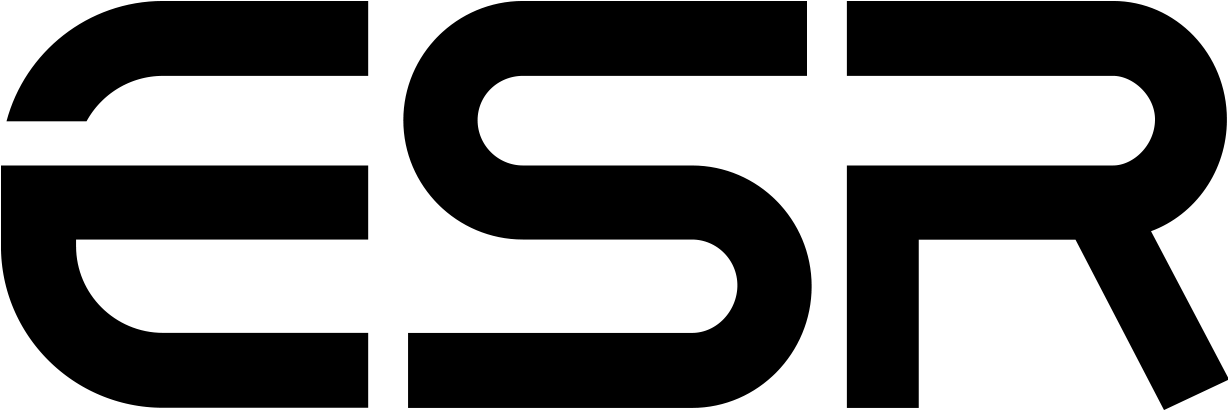

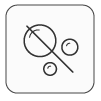


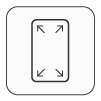
















Kevin Muldoon –
I picked this screen protector kit up for my new iPad Pro 11" M4 (2024).It comes with an application frame, user manual, two screen protectors and two cleaning kits. Each cleaning kit contains an alcohol wipe, cleaning cloth and some dust removal stickers.ESR have a tutorial online that walks you through the process. All you have to do is clean your iPad Pro with the wipe and cloth and then remove dust using the stickers. Then align the screen protector over the display and onto the frame peg.I did get some bubbles during the process so had to lift the screen protector up slightly afterwards to remove them. I also managed to get two small dust marks under the screen protector (despite the display being dust free). Perhaps some dust landed after cleaning and shortly before applying the protector.Still really happy with the results as the small dust marks aren’t that noticeable when the iPad is in use. Swiping and using a stylus still seems ok too (though I’m not an artist so not the right person to ask about that).My main gripe with the kit is that only one alcohol wipe is provided in each kit. Alcohol wipes do tend to dry up quickly so I would have liked some spares in each kit in case additionally wiping was necessary.Overall, happy with the purchase and can recommend it to others 👍
le_pinjan –
I am writing this review after 15 days of usage and I will say that ESR amorite screen protector is the way to go. I had done a lot of research (YouTube videos and product details and their reviews) of the different screen protectors before buying and I’m delighted with the purchase. I’m sure everyone will feel the same.Inside the box, you get -1 application tray (where your iPad will be placed during installation)1 holder with 2 screen protectors2 cleaning kits1 instruction manualYou just have to follow the instruction manual (every step is explained thoroughly with images)I was very excited and very nervous as this was the first time I had applied a screen protector by myself. Even though I had seen the installation videos, somehow I managed to create a big air bubble right in the center. I thought I really messed it up because though I was able to make the big air bubble into smaller ones, I was unable to complete get rid of them from the screen. After hours of cursing everything, my friend told me how to get rid of the the smaller air bubbles also and that was a success.I would highly recommend the amorite series to anyone who’s trying to get a screen protector for their iPads, especially the newer 2024 models. I’m pretty sure you can find cheaper options but amorite screen protector will definitely be worth for your money (you can feel that once you just hold the product box)PS – To remove the air bubble, you take a cloth and place on top of the air bubble. Apply gentle pressure, hold and push it to the closer edge of the screen. I hope you can also get that nasty air bubble from the screen if you have managed to create one yourself 😄
Commander Snow –
I installed this the same day I received it. I couldn’t wait to put it on. The main sell is to have a flawless easy installation, without bubbles. For the most part, instructions were pretty clear, and the cleaning kit they include is decent. There is no "card" included to push out bubbles, maybe they didn’t expect you to have any.Installation was pretty easy at first, after the initial installation, I had no dust under the glass, BUT, there were two stubborn bubble spots (about an inch wide) that just would not go away. They were not air bubbles I could push out (and trust me, I’ve tried). In the end, I ended up peeling off some of the glass, hoping that wiping down a little would help get rid of them. Afterwards, once I put the glass back down, those 2 bubbles I saw, were gone, BUT after that, there were a few dust particles that settled under the glass – so, now I have a clean install, but a few dust under the glass. They’re not noticable when the screen on bright, but visible under darker screens, or when the screen is off. I will consider this a win for now, with only using 1 glass, and I will keep the 2nd one to install after the 1st one starts to lose its anti-finger print coating.So, 1 minus 1 start for having bubbles on initial install, especially when it’s advertised as bubble free installation.
JT –
Good product. Application tray didn’t fit properly with a case purchased from same company . I contacted customer service and they quickly sent a replacement and compensation for the trouble. Quality of both products was very good.
Shido –
Got this to protect my iPad Pro 2024 easy application and there was an extra scene protector as well as a spare.
Vivek Verma –
Thank You, ESR for releasing great quality tempered glass. the quality is top-notch.
MN –
Easiest screen protector to apply. But even with this pro, there is a con that really brings the rating down. Not sure if this is a problem with all tempered glass, but it seems to be a big issue for me. The glare and reflection on this is a lot more apparent than a bare screen. Editing photos and videos with a darker background or even watching movies with a dark background will almost act as a mirror, and there is a noticeable difference between the naked screen. I’d say it’s almost twice as much glare with the glass screen protector. I took mine off the minute I put it on. For my use case, it’s not the greatest. Might have to switch to a matte screen protector and sacrifice some quality.
Essam Alansi –
الكولتي عالي بس تعليمات التركيب اسحب عليها وركبها بالطريقة التقليدية
Baranidharan Murugan –
Good quality. More than I expected. Trust worthy. 10/10
M –
High quality screen protectors, but make sure you thoroughly use the cleaning kit on the protector itself (the side that adheres to the iPad), as mine had several fibers that would have otherwise caused bubbles. Other than hoping for better quality control on that aspect, a great product, and easy to install.