Buy now, pay later.
3 easy monthly payments with 0% interest
- 1Add your favorites to the cart
- 2We’ll split your payment into 3 equal amounts
- 3Pay the first at checkout
- 4The next two will be spread 30 days apart
Who can use Atome?
- ·Be at least 18 years old
- ·Have a credit/debit card
- ·Have a valid and verifiable phone number
Still have questions?
- Contact Atome:
- For Singapore: support@atome.sg
- For Hong Kong: support@atome.hk
- For Malaysia: support@atome.my
13% OFF
iPad Pro 13ʺ (2024) Ascend Keyboard Case Protection Bundle
Enjoy all-around protection as you work at an angle that suits you in portrait or landscape
Read more
Minimize
| Weight | N/A |
|---|---|
| color | US Layout-Black |
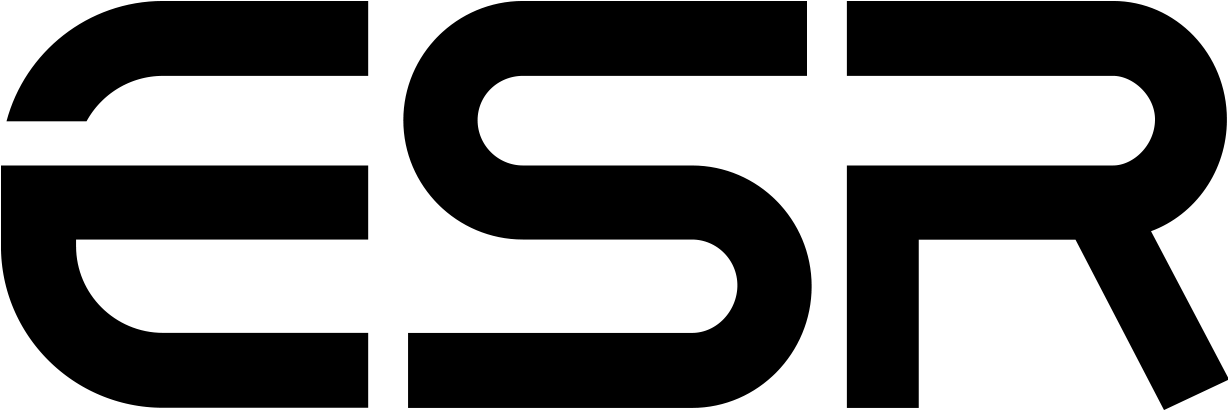


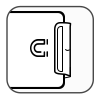

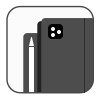


















Paperartzy –
The ESR Ascend keyboard for iPad Pro m4 2024 is simply brilliant! It is far more versatile than the exorbitantly priced Apple product. Unlike the Apple keyboard the iPad Pro actually slots into a protective sleeve that contains the magnets that will attach the sleeve to the keyboard folio part. I you want to draw or paint on your iPad (who doesn’t?) this is extremely uncomfortable with the iPad mounted to the Apple product with its limited angles from 90 degrees vertical to around 75 degrees. A pain in the wrist develops in minutes. Of course you can take the iPad out of the Apple Magic Keyboard but the you loose the keyboard function and the ability to use keyboard shortcuts in Photoshop or Painter – not a good design Apple – particularly when it’s $20 shy of $600. In Australia in the past we had bushrangers (outlaws for Americans) once who robbed people of their money – now we have Apple!! the ESR keyboard by contrast is BLUETOOTH – I wonder whether Apple know about Bluetooth? So you can either leave the iPad in the ESR folio and adjust the iPad to around 15 degrees from the horizontal where it’s comfortable to draw on the screen, OR take the iPad plus sleeve OUT of the folio and lay it flat while KEEPING the keyboard functional with access to shortcuts because it remains connected by Bluetooth. For a company that prides itself on good design sold at a PREMIUM, the Apple Magic Keyboard gets a big F minus while the ESR Ascend gets an A+.
SwiftNBold –
it is definitely a good screen protector. very easy to install too.
SHUBODH –
Awesome
LaughingMan –
Unfortunately leaves quite a bit of gap from the edge and it’s not flush like some other screen protectors. Also is very glossy and reflects a lot of light. Not a desirable trait.Other than that, was easy to instal and seems to do a good job of protecting the screen.
Furdui Dan –
Looks and feels perfect
ECDiet –
Initially I was not happy to add so much weight to my super think iPad Pro. The bluetooth keyboard paired quickly with the iPad. You do need to press Function + B to start the pairing process. The non-keyboard side bends backward and functions as part of the stand supporting the iPad. The whole keyboard + cover is undeniably heavy but the benefit is once you set the keyboard+cover on your lap or table, the iPad wont’ tilt over. For the price of under $80, it is a great value for a cover and keyboard. Just be forewarn that you will develop some muscle carrying this and the iPad around.
Daniel c. –
So good I had to write a review!! Make sure iPad is fully in the Trey Snap the screen protector still in the plastic in place Wet the device screen, wipe the screen use stickers to remove lint. Peal the number one sticker off the back of the screen protector Flip to apply screen. Swipe your finger down the left side wait a few seconds your screen will be perfectly in place. A1!!! I will only buy screen protectors if they come with this kit.
Andrew Drwenski –
Fits well and easy to install.The protection is a trade for the quality of the screen in almost any lit conditions. It’s very reflective with this protector on.
G. R. Higby –
There may be other products out there that offer a cheaper solution but they are a waste of money. Put a protector on my new iPad pro 13 in no time at all and it was perfect. No bubbles! Unbelievable.
Don 1 –
I got to say very easy to use just follow the instructions away you go.