Buy now, pay later.
3 easy monthly payments with 0% interest
- 1Add your favorites to the cart
- 2We’ll split your payment into 3 equal amounts
- 3Pay the first at checkout
- 4The next two will be spread 30 days apart
Who can use Atome?
- ·Be at least 18 years old
- ·Have a credit/debit card
- ·Have a valid and verifiable phone number
Still have questions?
- Contact Atome:
- For Singapore: support@atome.sg
- For Hong Kong: support@atome.hk
- For Malaysia: support@atome.my
15% OFF
iPad Pro 11″ (2024) Shift Transformation Bundle
Maximize the versatility of your iPad with a Shift Magnetic Case, Paper-Feel Magnetic Screen Protector, and Armorite Screen Protector
Read more
Minimize
| Weight | N/A |
|---|
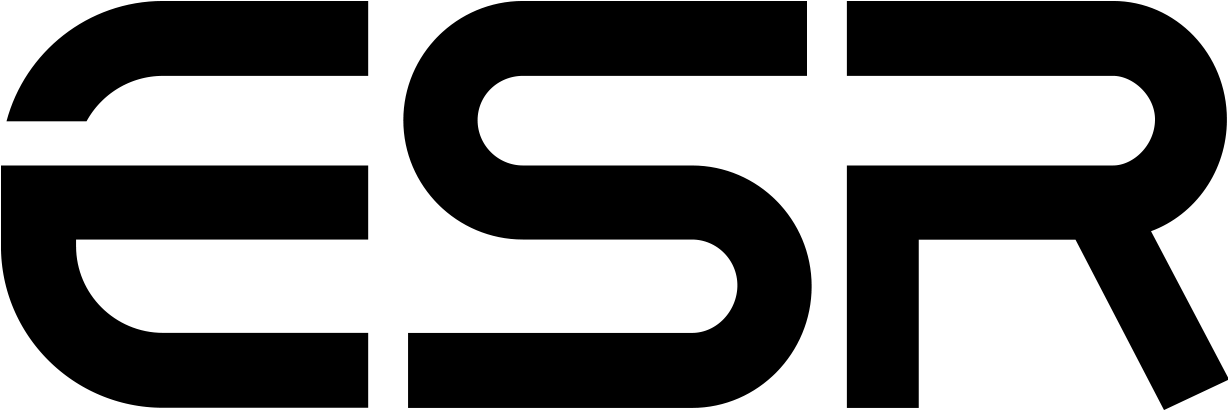



























Chase –
The functionality, versatility – it’s incredible. It can be configured in many ways. Propped up at a customizable viewing again on a table or lap, perhaps you just want to use it at a slight angle on a flat table. Easy enough. Raise it higher? Yes because off the magnets. It can be taken off the outer stand easily and then it’s like a light iPad with a skin on it. It’s amazing. And the price is great! The only caveat is that it is heavy and thick when all put together, but magnets are obviously heavy. Just get it. You’ll love it.
nepalisherpa –
The idea of the case is great. It provides plenty of protection and provides many different viewing angels, however, it has few flaws that made me return this case even though I was already provided a refund. I just couldn’t keep it even after getting a "no return" refund.1. The edges around the case is sharp causing discomfort when holding the case.2. Alignment around the front camera is weak so the rubber part protrudes out of the iPad which shows the bezel. This looks really bad and it is bothersome since you look at that part the whole time.3. The case is heavy and takes away from the light iPad experience.4. Magnetic flaps are not really flush and look kind of bad.5. The raised desktop mode does not feel very secure and it wobbles a lot.
E.F. –
I bought Zuga cases in the past for my iPads, but they hadn’t made one for the new iPad Pro 2024 11”. I tried this instead, and I haven’t been disappointed. It was a very tight fit. It stands up well the magnets work well, and it has It has multiple angles in which to view your iPad. It protects the iPad very well. So well that I brought it on a trip that I’m currently on in Japan. I highly recommend this product.
Veronica Maven –
I needed a new case for my iPad Pro 11 M4 and Zugu, my former case maker, missed the launch date. So I decided to try this one. It’s a good case. Nice and solid. Easily positioned for reading and keying in stuff in bed and in front of the TV. I have a magic keyboard, but like a case like this for using the iPad around the house or out at appointments. And I want it to be protective and sturdy enough that I can prop it up and it won’t fall forward. It also helps if I can get a color I can spot easily if I forget where I left it. This checks all of those boxes. It is snug around the device itself, but will allow you to remove and replace it without too much work. It pops right into the case then the case attaches magnetically to the case back. It feels like I’ll get a couple of years out of it, which at this price I expect. So I recommend it. I did add a glass screen protector, which you’ll have to buy separately, but well worth it. Especially with the price of this new device.
Brett –
The negative reviews you see of people saying it doesn’t fit, it clearly shows next to their review which they ordered and ALL show they ordered the iPad Pro 4/3/2 which means they ordered the wrong one!! Clearly has an option for iPad Pro 2024!! These people either do not read or blame the manufacturer for their bad choice in selecting the wrong one.It fits perfect, great case!!
Gotita –
Me gusta que protege muy bien el iPad. Lo que no me gustó es que el espacio para el lápiz es muy incómodo y no lo protege. Además es un estorbo para cuando se guarda en el bolso o mochila
Kevin Muldoon –
I picked this screen protector kit up for my new iPad Pro 11" M4 (2024).It comes with an application frame, user manual, two screen protectors and two cleaning kits. Each cleaning kit contains an alcohol wipe, cleaning cloth and some dust removal stickers.ESR have a tutorial online that walks you through the process. All you have to do is clean your iPad Pro with the wipe and cloth and then remove dust using the stickers. Then align the screen protector over the display and onto the frame peg.I did get some bubbles during the process so had to lift the screen protector up slightly afterwards to remove them. I also managed to get two small dust marks under the screen protector (despite the display being dust free). Perhaps some dust landed after cleaning and shortly before applying the protector.Still really happy with the results as the small dust marks aren’t that noticeable when the iPad is in use. Swiping and using a stylus still seems ok too (though I’m not an artist so not the right person to ask about that).My main gripe with the kit is that only one alcohol wipe is provided in each kit. Alcohol wipes do tend to dry up quickly so I would have liked some spares in each kit in case additionally wiping was necessary.Overall, happy with the purchase and can recommend it to others 👍
Seda Oz –
There are pros and cons to this screen protector.It is super easy to put it on. And you can remove it easily whenever you want. It is reusable, no issues there. It feels like paper. However, my pen occasionally skips a line or so. I suspect this is due to the screen protector. It is to be expected though.Here are my main concerns. The screen is smokey. I am no way keeping this on all the time since the screen quality drops significantly. I take notes when reading PDFs, and I was hoping to use the product. I am wondering how much I will hate this smokey view through the protector when reading PDFs. The note taking aspect is fine. Honestly , the smoky feeling is my biggest concern at the moment 🙁 As you put this on and take it off, it is bound to have finger prints all over it. I understand it is washable but I can sense that this will be a pain to keep clean.If you do designs, or take notes constantly, I think the product is worth it. You know that you’ll keep this on for a couple of hours. Though watch out for that smoky view. However, if you are not heavy on the note taking or design apps on Ipad, then you’ll use the product occasionally and I am not convinced it is worth it.
le_pinjan –
I am writing this review after 15 days of usage and I will say that ESR amorite screen protector is the way to go. I had done a lot of research (YouTube videos and product details and their reviews) of the different screen protectors before buying and I’m delighted with the purchase. I’m sure everyone will feel the same.Inside the box, you get -1 application tray (where your iPad will be placed during installation)1 holder with 2 screen protectors2 cleaning kits1 instruction manualYou just have to follow the instruction manual (every step is explained thoroughly with images)I was very excited and very nervous as this was the first time I had applied a screen protector by myself. Even though I had seen the installation videos, somehow I managed to create a big air bubble right in the center. I thought I really messed it up because though I was able to make the big air bubble into smaller ones, I was unable to complete get rid of them from the screen. After hours of cursing everything, my friend told me how to get rid of the the smaller air bubbles also and that was a success.I would highly recommend the amorite series to anyone who’s trying to get a screen protector for their iPads, especially the newer 2024 models. I’m pretty sure you can find cheaper options but amorite screen protector will definitely be worth for your money (you can feel that once you just hold the product box)PS – To remove the air bubble, you take a cloth and place on top of the air bubble. Apply gentle pressure, hold and push it to the closer edge of the screen. I hope you can also get that nasty air bubble from the screen if you have managed to create one yourself 😄
Andrew –
The black strips seem to be more like metal that’s attracted to magnets instead of an actual magnet. Plus, only the bottom strip of mine seems to be magnetic at all. The strip near the Face ID doesn’t react at all when I hold a magnet up to it, which is a shame because it could easily grab onto the Apple Pencil magnets that are there.That said, this screen protector still does exactly what I want: It’s a reusable cover to temporarily add a paper texture. Textured screen protectors like this one add visual noise to the display, so it’s nice to be able to use it off and on. As an added bonus, the packaging it comes in has a reusable sleeve that you can store it in to keep it free of dust. And if it does get dusty, you can clean it pretty easily without ruining it. It also works well over another screen protector. Surprisingly, pencil accuracy seems basically unaffected, and the texture is quite nice to draw on.From what I can tell, the main way the screen protector actually holds on is with some kind of static backing material. Think something like cling wrap, but if it stayed flat? It’s not an adhesive and doesn’t feel like it will wear out. And it doesn’t stick to everything, but nicely grabs onto smooth surfaces like glass. If you’re using it over another screen protector, that might make it a bit hit or miss whether it’ll stick to yours. It also means that it’s probably not the right screen protector if you don’t intend to take it on and off. I’ve accidentally removed it a few times now, including whenever I close the cover of the official Apple folio case. On the bright side: this makes alignment very easy. You can slide it around pretty much however you want until you press it onto the screen to stick it to the screen.I’d recommend this to someone who’s drawing on their iPad less than 50% of the time and from their home. If you draw more than that or when you’re out and about, I’d think you want a more permanent textured screen protector, like the Paperlike or Spigen’s PaperTouch.