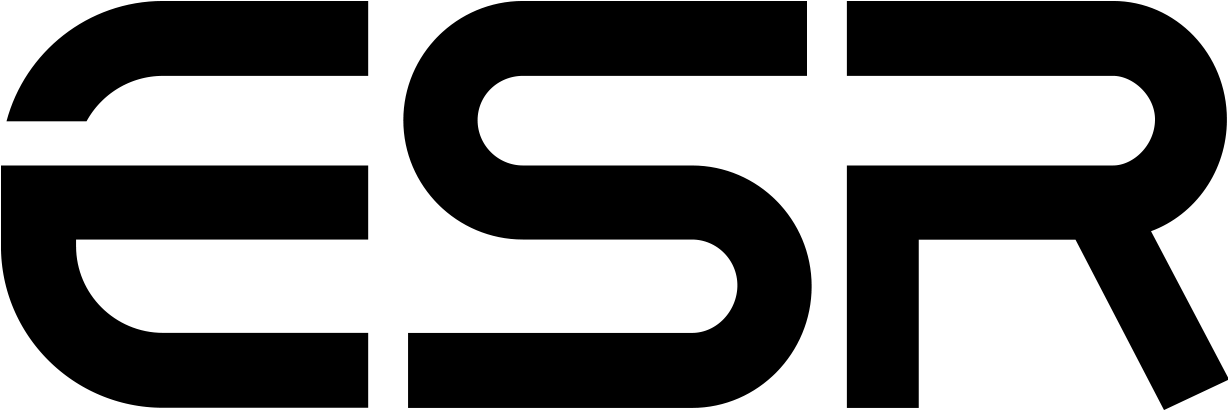How do I connect to Bluetooth?
To connect to Bluetooth, first press Fn + B for 3 seconds to enter pairing mode. Once in pairing mode, go to Settings > Bluetooth > Other Devices > Connect to “ESR Keyboard”. Check out the video for full instructions on connecting your keyboard.