Apple’s wireless earbud, the AirPod Pro, has been a phenomenon in the tech industry since its 2019 debut. Thanks to its hands-free design, noise cancelation, and other specs, it features a noticeable upgrade from the tech giant’s prior headsets.
AirPods have a battery life of about six hours on a single charge. However, due to some factors, you may notice that the battery does not last the hours the official release says.
Many users around the world have been affected by this issue. Charging the earbuds constantly can be frustrating and possibly take the pleasure out of using the device. But there’s no cause for alarm; your AirPods Pro is great.
Here, you will find quick fixes and suggestions for getting the most out of your AirPods’ Pro battery life.
What could be draining the battery on the AirPods Pro?
The battery life of your AirPods Pro could be draining for various reasons. Here’s a quick checklist of some reasons that could be at play.
- The malfunction of the charging case
- Always taking the AirPods out of their carrying case
- Dust and other particles can settle into your AirPods and their charging case.
- The AirPods’ battery optimization setting is currently disabled
Gear Up Your AirPods with a 15% Off Code: Blog15
What To Do To Fix AirPods Pro Battery Drain issues
If you’re having problems with your AirPods’ Pro battery life, here are a few things you can do to address the issue.
Restore the AirPods to factory settings
To fix the battery drain problem, resetting your AirPods to factory settings is a tried and true method. To factory reset your AirPods, connect them to your phone and leave them in the case. Therefore, erase them from your iPhone’s Bluetooth list and forget about them. The charging case’s lights will become amber if you press and hold the Setup button for 15 seconds. To finish, link up your mobile device once again with your AirPods.
Maintain your AirPods Pro in their carrying case at all times.
Each AirPod has a sensor that feeds information into the gadget. When not in use, the sensors can detect any movement toward the ear, even when stored outside the case. There will be a substantial drain on the battery from doing this. Therefore, if you forget to put your AirPods back in their case after use, you should try to stop that habit.
Turn off the auto-ear detection feature
Apple gave this AirPods feature a lot of thought before releasing it. The device can automatically sense when you plug them in your ears, and when you take out your AirPods, the media immediately stops. This capability is undoubtedly ingenious; however, it drains power quickly. Turning off the auto-ear detection feature on the AirPods will help with battery life.
Optimize the AirPods’ Pro battery life
The most recent iPhone and AirPods models benefit from battery optimization, which users can activate in the device’s settings. Below are the steps you need to optimize your AirPods battery:
- Pair your AirPods with your mobile device and open the configuration menu
- Second, select the “Bluetooth” option
- Turn on the Optimal Battery Charging Setting
Examine and possibly replace the battery in the AirPods Pro
If your AirPods suddenly stop working, it could be a faulty battery or hardware. It’s time to get a new pair of AirPods, and the Podswap is the only option because the AirPods’ battery is non-replaceable.
Make sure the AirPods Pro has the most recent firmware update
Not updating the firmware on your AirPods can cause battery issues. If this is the case, you can stop the battery drain by updating the AirPods’ firmware to the latest version.
Save 25% OFF AirPods Pro Accessories with code: ESRBLOG
Tips to Improve the Battery Life of the AirPods Pro
This section will show you how to get the most out of your AirPods Pro’s battery life using simple best practices.
- Avoid Frequent Opening and Closing of Case Lids
Unless absolutely required, you should only open the charging case after the device is completely dead. It pays to keep this precious accessory and its content from the reach of children because they can
- Avoid Indiscriminate Charging
There is no need to charge your AirPods or their case now and then, and recharge is only necessary when the battery reaches a level below 20%. It would help if you stopped charging when the battery level is between 80-90%.
- When not in use, place AirPods back in their case
Put them back in their charging case whenever you’re not using your AirPods. The AirPods’ constant Bluetooth connection quickly drains the battery if they aren’t stored in the case when not in use.
- Do not use AirPods in extreme weather conditions
Exposure to direct sunlight or freezing temperatures may reduce the AirPods Pro’s battery life. Likewise, using it in intense precipitation or wind significantly damages the batter. If possible, keep the charging case from extreme heat or cold temperatures.
- Disable the Active Noise Cancellation Feature
Active Noise Cancellation, Transparency, Personalized Spatial Audio, and many more cutting-edge innovations are some features in AirPods Pro to enhance the listening experience. Using the Active Noise Cancellation feature will require extended battery charging time, and you can save battery life by disabling this feature.
Conclusion
Many consumers worldwide worry that their new AirPods Pro may quickly drain their batteries. Following this article’s troubleshooting tips should fix almost all of these issues.





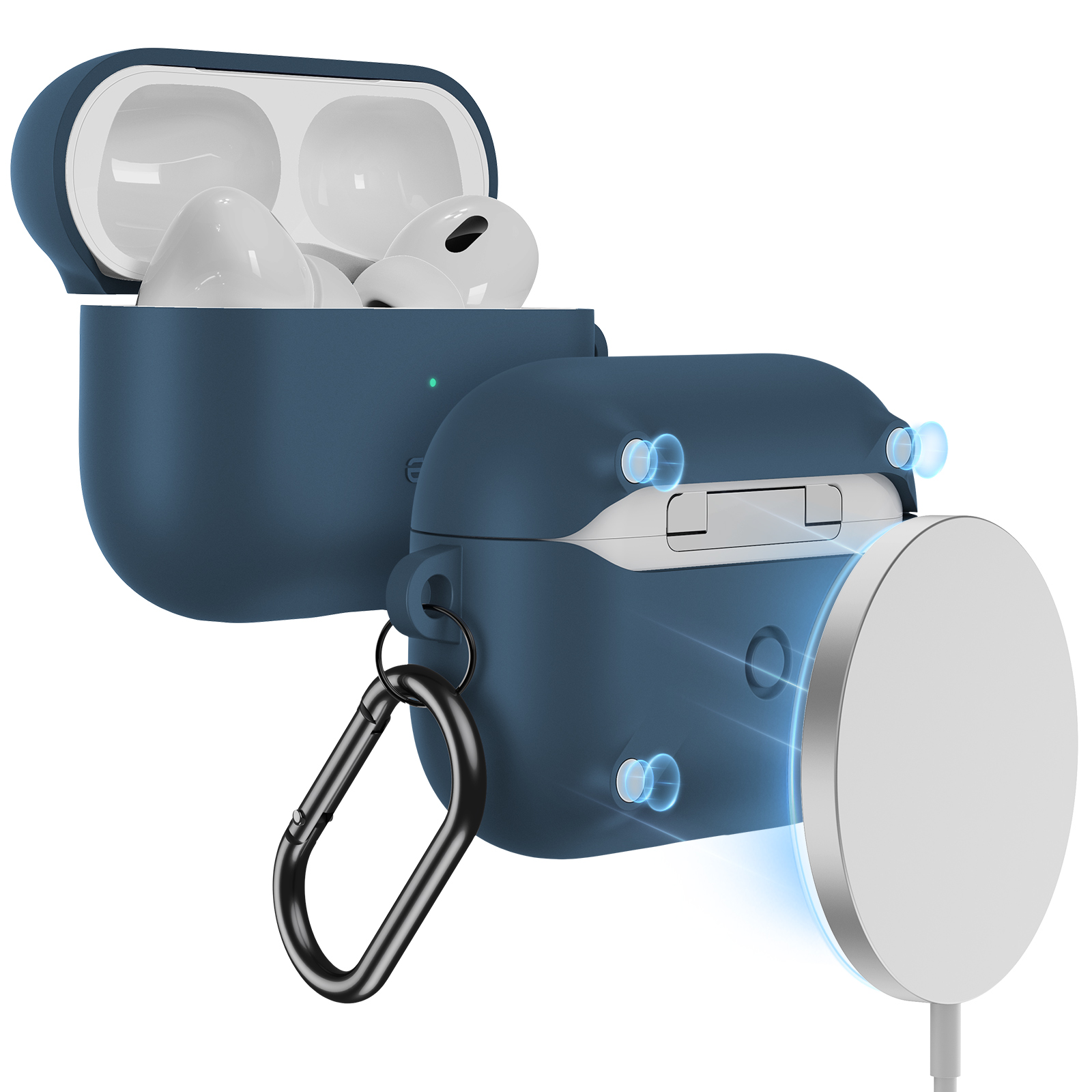






I used to have this battery problem until I tried restoring my AirPods to factory settings. At first, it appeared not to work, but after a day, I started noticing a significant difference. After complete charging, my earbuds last up to five hours from less than three hours of use. Thanks for this educative blog!
Glad to read that I’m not the only one experiencing this problem. My 2020 AirPods Pro, which used to go seven hours, now barely survives four hours. I will try out the tips suggested here and update you on my experience.