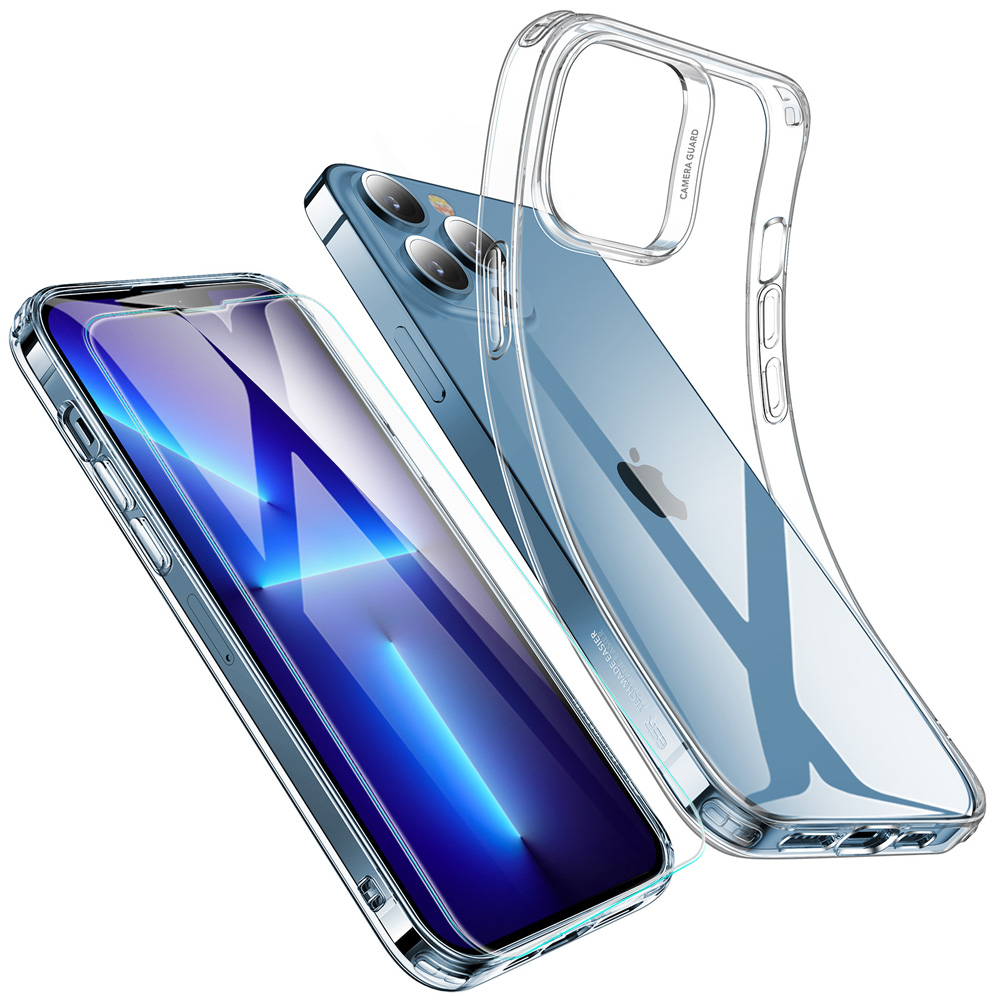MagSafe as a technology has been around for years. However, it was not until the iPhone 12 that Apple introduced it to its range of iPhones. As of writing, it is only compatible with iPhone 12 and 13 series, which includes iPhone 13 Pro.
In this article, we look at how it works on the iPhone 13 Pro. But first, what is MagSafe? And how does it work? Let’s dive in.
What is MagSafe?
MagSafe is an Apple patented technology that was initially intended for MacBook charging cords. Over the years, Apple has incorporated it in iPhones, with the iPhone 12 being the first recipient. With it, you get faster wireless charging. And as you’d expect, the iPhone 13 Pro is MagSafe compatible. So, how does MagSafe work?
How MagSafe works
Similar to iPhone 12, it is a series of magnets integrated into the iPhone 13 charging coil. Once it identifies MagSafe compatible accessories, it attaches itself to them. The best part? It does not attach to just any magnetic accessory. As such, your phone won’t be stuck on metallic objects.
How to use the MagSafe charger
Now that you know how MagSafe works, let’s look at how you can use it to charge your iPhone 13 Pro.
Side note: Before using the MagSafe, ensure there’s no debris or objects between your iPhone and the charger. Such might damage the magnetic strip.
- First off, place the charger on a flat surface facing upwards. Ensure it is free from debris and metallic objects.
- Connect the charger to a power output using a Type-C USB cable. You should use a 12 watts Apple adapter. For faster charging, you can opt for the 20 watts adapter.
- Next, place your iPhone 13 Pro on the MagSafe.
- Once in place, the MagSafe charger will start charging your phone. An indicator will appear on the screen.
Why use a MagSafe charger?
Here are some of the reasons you should consider using the MagSafe charger:
- Fast charging: This is arguably the main reason you should buy this device. It uses a USB-C connector and a 12-watt or greater power adapter. This means you can fully charge your phone in less than 60 minutes. What’s more, it offers stable charging ensuring your iPhone is free from short circuits.
- Compatible with many accessories: Another benefit is that it is compatible with numerous accessories such as cases, power banks, and microphones. For example, a quality iPhone MagSafe case will allow you to charge your iPhone without removing it. And this does not affect the effectiveness of the charger.
- Easy to use: As mentioned, all you need to do is connect the MagSafe charger to an Apple power adapter using a USB-C connector. Then place it on a flat surface and attach your iPhone. Any novice user can follow this procedure.
- Portable: Unlike corded chargers, the MagSafe charger is easy to carry around since it comes in a modular design. As such, you can carry the adapter, cable, and charger separately. This further reduces maintenance synonymous with conventional chargers.
- Mitigates damage: With the MagSafe charger, you don’t have to worry about damaging the charging port since you place the phone on it rather than inserting it. This also mitigates replacing broken charging cables.
MagSafe accessories
In a bid to leverage the power and convenience of the MagSafe charger, you can use accessories. They include chargers, mounts, and cases. They allow you to charge your iPhone with improved convenience while offering the same or improved results.
And ESR has several accessories you can choose from. Let’s look at a few:
Cases
To avoid removing a cover when you want to charge your iPhone, you need an iPhone 13 Pro MagSafe case. Such cases are specifically intended for the iPhone 13 Pro so you can expect exceptional results. Here are a few you can buy.
iPhone 13 Pro Air Armor Clear Case with HaloLock $27.99
This clear case is specifically intended for the iPhone 13 Pro. It is lightweight, portable, and slim meaning it does not affect the effectiveness of the MagSafe. As such, you don’t need to remove it when charging your phone. While made of plastic, it can withstand the heat produced during charging.
To improve the functionality of your phone, it has air guard corners that absorb shock from accidental drops. You also get precise cutouts so you can use ports with ease. The grip is comfortable thanks to the ergonomic design.
Chargers
And to charge your phone on the go, ESR provides you with MagSafe chargers. Here are a few you can choose from:
HaloLock Magnetic Wireless Charger $65.99
If you want a versatile charger for your iPhone 13 Pro, this is the perfect choice for you. With it, you can charge two devices on the go. So if you have an iPhone 12, you can simultaneously charge it with the iPhone 13 Pro. For fast charging, it comes with a 7.5 watts cable and adapter.
The best part? It is compatible with ESR MagSafe cases so you don’t have to remove them. And thanks to top-notch ingenuity, it automatically aligns your phone for efficient charging.
HaloLock Dashboard Wireless Car Charger $55.99
This dashboard wireless car charger is MagSafe compatible meaning you can charge your iPhone on the go. While compatible with other MagSafe cases, it is recommended you use ESR cases. And thanks to the strong magnets, it holds your phone in place even in rough terrain. What’s more, you can rotate it so you can use your phone hands-free.
Final verdict
The MagSafe charger is a piece of ingenuity that will make Apple stay abreast of its competitors. And you can leverage its effectiveness by buying the iPhone Pro 13. As mentioned, the charger is only compatible with iPhone 12 and 13 series. As you have seen, there are numerous benefits of using a MagSafe charger.