The Samsung Galaxy S10’s Infinity Display curved screen is a significant selling point of the device and well worth protecting. Screen protectors can be cheap, but with the Galaxy S10, you will want to take your options into consideration and invest in the right screen protector.
Principally, there are two types of screen protectors – glass and plastic.
Tempered Glass Screen Protector VS Plastic Screen Protector
Plastic is far cheaper, and because many people prefer lower profile options when accessorizing their phones, its thinness can be attractive. While glass protectors are usually .3mm or .5mm thick, plastic ones are about .15mm. However, because glass screen protectors are the same material as the actual screen when it comes down to how the protector actually feels and works, glass screen protectors are much lower profile than plastic. Some plastic screen protectors have the benefit of healing themselves when scratched, but plastic is a less sturdy material than glass and offers less protection. The principal function of a screen protector is to protect the phone’s display, so you will want to think twice before choosing based on protector thickness. Plastic will not shatter, but if you invest in a decent screen protector, you’ll have less cause for worrying about your screen or the protector being shattered.
Tempered glass screen protectors are pricier for several reasons. Glass is of higher quality material and is much harder, giving your screen crucial added protection. Because glass material is closer to that of the actual screen, inputs will be more accurate when gaming or typing and swiping motions are smoother. High-quality glass protectors with an oleophobic coating, which is resistant to oil and fingerprint stains. However, low-quality glass screen protectors will not give you the same tactile feel, and the oleophobic coating is often low-performance. Some glass screens also do not provide protection for the Galaxy S10’s curved edges. Unfortunately, most glass screen protectors render the Galaxy S10’s ultrasonic in-screen fingerprint sensor feature unavailable.
What Screen Protector Should I Get?
There is a sea of options when it comes to both plastic and glass screen protectors for the Galaxy S10/S10 Plus. Which screen protector is best for S10?
Having gone through a few cheaper protectors, I found it pays to invest in a reliable screen protector. I first opted for plastic screen protectors because I wanted to be as minimalist as possible in accessorizing my device and at the same time wanted to make sure the curved edges of my Infinity Display were snugly covered. However, I found that over time the plastic screen protectors tended to fray at the edges and that my touches weren’t as responsive or accurate while I was gaming. For competitive games like PUBG, the slightest variations in sensitivity can make all the difference.
I’m currently using the ESR’s Tempered-Glass Full-Coverage Screen Protector. Its tough 9H tempered glass provides resistance against 11lbs of force, which is much more protection than most screen protectors provide. The oleophobic performance is excellent, and I rarely have to clean my Galaxy screen of smudges. I use my phone for a lot of media, so having a screen protector with HD clarity is very important to me. ESR’s screen protector is extremely clear and fits seamlessly onto the curved edges of the infinity display.
To take full advantage of the Galaxy S10’s Quad HD+ display, you’ll want an ultra-clear screen protector.
View what screen protector works with S10 >>
How to Install a Screen Protector without Bubbles
It’s easy to install a screen protector without air bubbles and comes with a cleaning cloth and dust-removal sticker for bubble and dust-free application. Here’s how to install it:
- Put the installation frame (a green plastic tool for aligning the screen protector) on your phone and press it down so that it clasps the edges of the device.
- Open the installation kit and use the wet cloth in it to clean the device’s screen thoroughly (pay attention to the gap).
- Wipe the screen with the microfiber cloth.
- Remove any smudges, dust or dirt with the dust removal sticker (don’t skip this step, even if there is no visible dust on the screen as dust particles can be microscopic). Only in this way can you apply a screen protector without dust.
- Take out the screen protector, making sure the label faces you.
- Remove the adhesive film from the screen protector by lifting up the rectangular sticker.
- Carefully align the screen protector with the internal frame of the assistive applicator.
- Press the center of the screen protector with your finger to make it adhere to your screen.
- Take off the installation frame and use a cloth to remove any bubbles by pushing each bubble to the edge of the screen.
It’s hard to beat ESR’s price for a two-pack of HD glass screen protectors (source).
You can purchase a two-pack ESR Tempered-Glass Full-Coverage Screen Protector for about 15 USD from the ESR website. Although you can get it cheaper elsewhere, I recommend avoiding other sites you can buy it from because there are a lot of fake products circulating the web.
In summary, here is a list of reasons I am recommending this screen protector:
- Protection: This is one of the strongest screen protectors I’ve used. The tough material goes a long way towards preventing your screen from being shattered by accidental drops or other impacts. It’s curved edges provide complete protection for the infinity display.
- Entertainment: Not only does this screen protector minimally interfere with the Galaxy’s immersive display, but its responsiveness and touch sensitivity make it great for competitive gaming.
- Price: High-end glass screen protectors can go for upwards of 50 USD. There’s no need to spend that much on your screen protector with the all-round performance ESR’s tempered glass gives you. Save that money to invest in a case (ESR screen protectors are case-friendly).
- Smudge-free: Many screen protectors oleophobic coatings are gimmicky, but this one’s not.
- Good fit: Some people avoid the DIY method for getting their screen protectors done because they would rather have a professional align their screen protector than try their own hand at it. However, the ESR screen protector is easy enough to install that even my clumsy fingers managed to align it perfectly.
What’s your experience with Samsung Galaxy S10 screen protectors? Let us know your experience in the comments below.


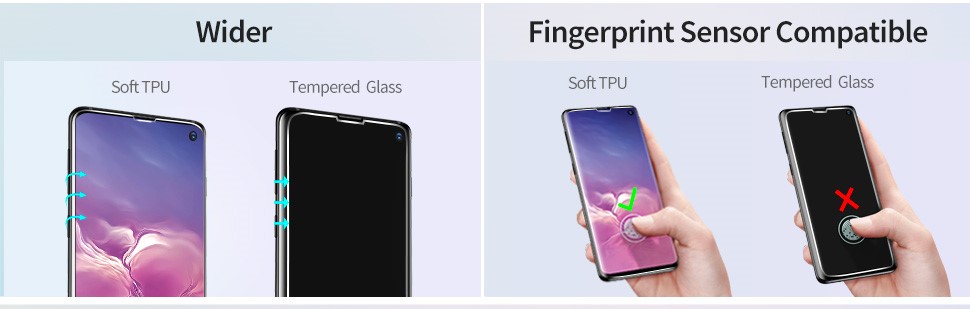


The Galaxy S10 has got a great, big beautiful screen with some tricks-inside – like fancy ultrasonic fingerprint sensor – but those tricks making a buying a screen protector all the most important and all are the more difficult. See that in-screen fingerprint sensor can’t tolerate any air bubbles or gaps between the screen and the screen protector, so your best bets are plastic film protectors or the Nano optics curved glass.
I really like the ESR glass screen Protector for my phone. However, the Oleophobic coating only lasts about a month and then smudge city.